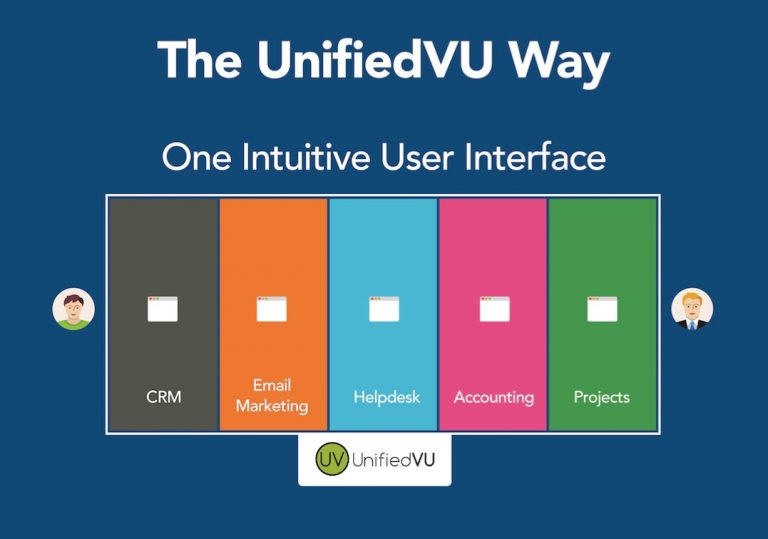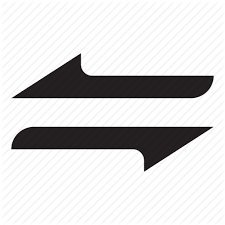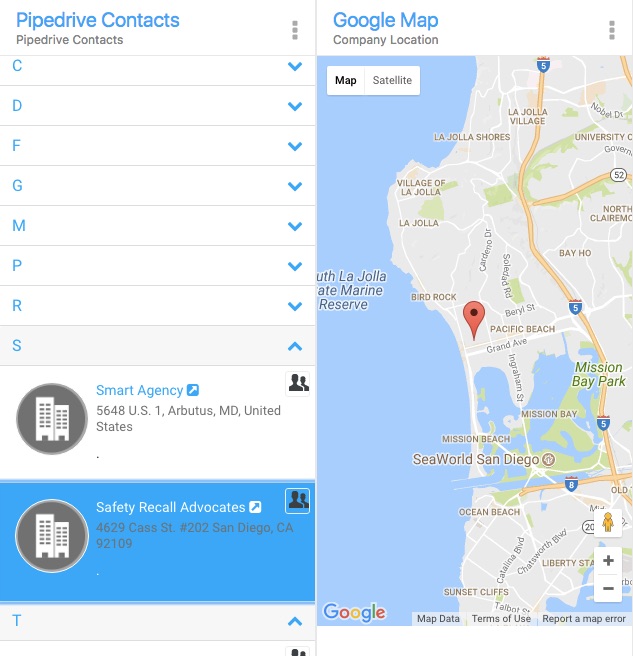Unify Pipedrive with Google Maps for location identification
Bringing Pipedrive and Google Maps on to one screen (with your other favourite cloud apps) to help you work smarter.
Who is this for?
Account Managers, Sales Managers, Project Staff and anyone interested in location of customers.
How does this work?
When an organisation or contact is selected on the Pipedrive Contacts App, Google Map App displays the corresponding location.
When would you use this?
Finding out the location of a Customer prior to a site visit.
How do you set this up?
Populate the chosen Page of a work Space with Pipedrive Contacts and Google Map Apps from the App Store. Authenticate with Pipedrive. Click on Settings in Pipedrive Contacts' App Menu to select the address field for the Contacts (as Pipedrive does not have a default address field for Contacts). This step is not necessary if you are only interested in the locations of Organisations. Then it's ready to use.
Want to use a pre-built template?
If you don't have an active account, please sign up below for the free trial.
Trial UnifiedVU FREE for 14 Days
Details to enter:
- 1. Names of cloud, on-premise and legacy software you use.
- 2. Explain any specific problems you have which you think UnifiedVU Platform can solve.
- 3. Number of user licenses you require.
- Please be as comprehensive as possible with the details you submit.