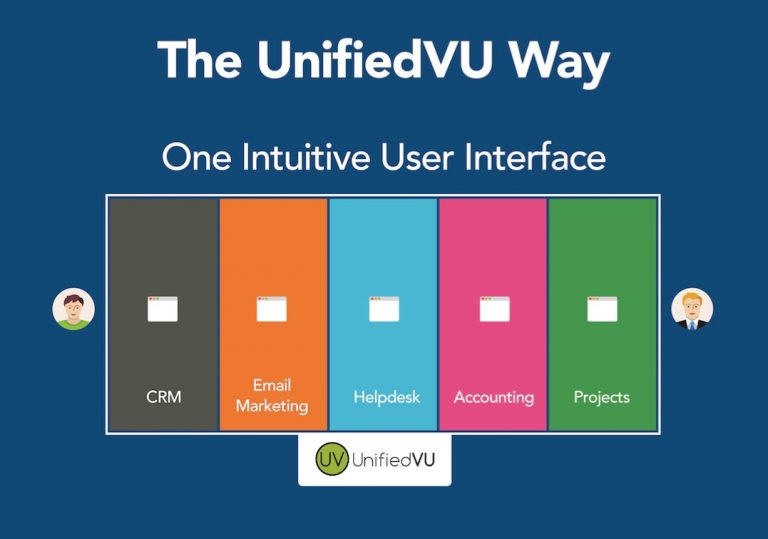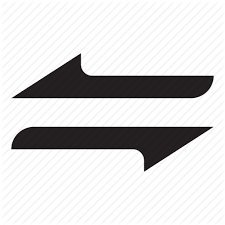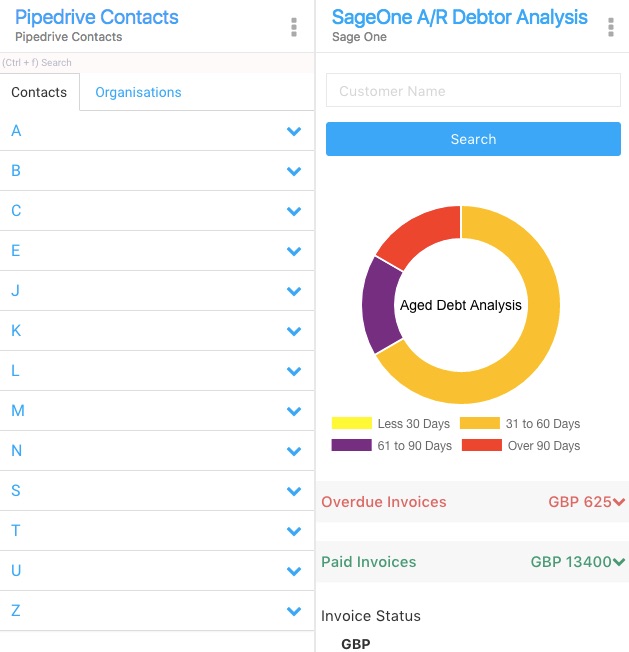Unify Pipedrive with SageOne for financial analysis and management
Bringing Pipedrive and SageOne on to one screen (with your other favourite cloud apps) to help you work smarter.
Who is this for?
Account Managers, Sales Managers, Accountants, Invoicing Clerks and anyone interested in sales, customers and finance.
How does this work?
When an Organisation or Contact is selected on the Pipedrive Contacts App, SageOne App displays the corresponding invoices. When an invoice is selected on SageOne App, Pipedrive Contacts App displays associated Contacts and Organisation.
When would you use this?
Finding out invoice status (overdue, due and paid) of a customer and total earnings. Finding out details of a customer who has not paid on time, so that you can take action. When used with other Pipedrive Apps, you can find out details of sales deals in the pipeline and any tasks scheduled against the customer by sales and account management team.
How do you set this up?
Populate the chosen Page of a work Space with Pipedrive Contacts and Sales Apps, and Xero A/R and A/P Apps from the App Store. Authenticate with Pipedrive and Xero. Then it's ready to use.
Want to use a pre-built template?
If you don't have an active account, please sign up below for the free trial.
Trial UnifiedVU FREE for 14 Days
Details to enter:
- 1. Names of cloud, on-premise and legacy software you use.
- 2. Explain any specific problems you have which you think UnifiedVU Platform can solve.
- 3. Number of user licenses you require.
- Please be as comprehensive as possible with the details you submit.